Clark’s Domain Management System Tutorial
I believe most people were pretty familiar with our service, besides Clark’s Hosting Service, in order to let people use domain service easily, we also provide a 2nd level domain service for free. Today we are going to demonstrate Clark’s Domain Management System!
If you are still using the long and painful to memorize IP address as your website address, we got a good news for you. You can get a 2nd level domain for free! This allows customer remember your website more easily, what’s better than that?!
- Name:Clark’s Domain Management System
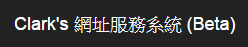
- Address:https://domain.clark-chen.com
- Introduction:Clark’s Domain Management is one of the free domain services in Taiwan, it provides a user-friendly and easy to use control panel, also very compatible with most major web hosting service, Clark’s Hosting Service for sure will be one. It’s a top choice for most website builder!
Clark’s Domain Management System – Tutorial
1st:Login to Domain Management System,,Click 新增網址 after login。
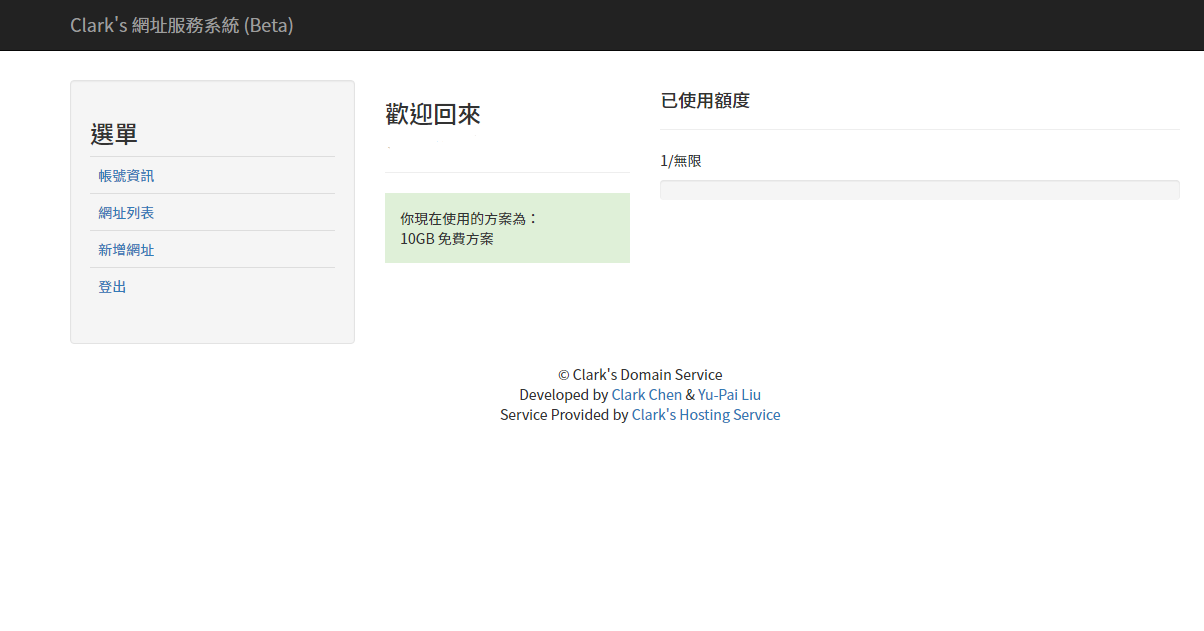
2nd:In the first column enter the custom name you want, in the second column select the top-level-domain you want,then press 新增, then you are done!
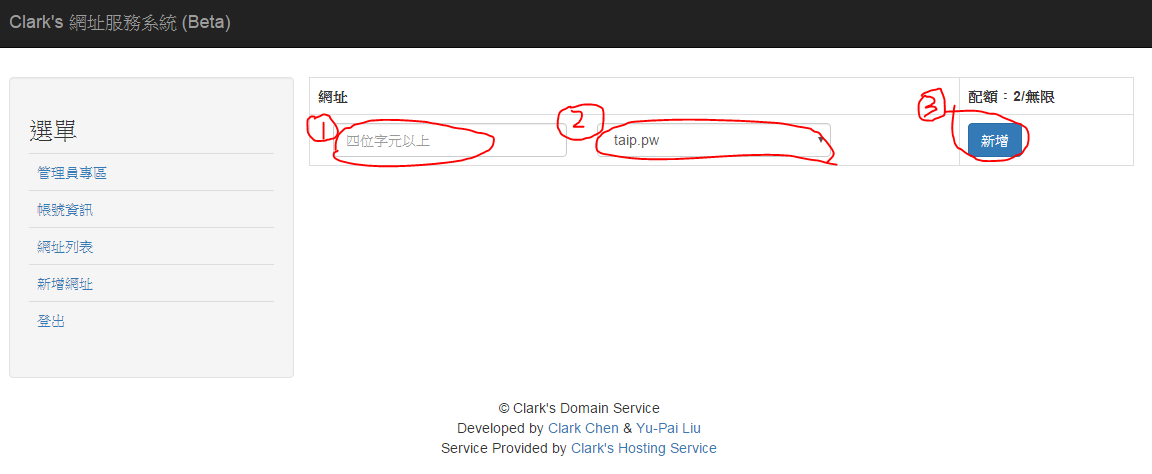
3rd:Click 網址列表 on the left menu bar, and press 編輯 on the domain you want to edit its DNS
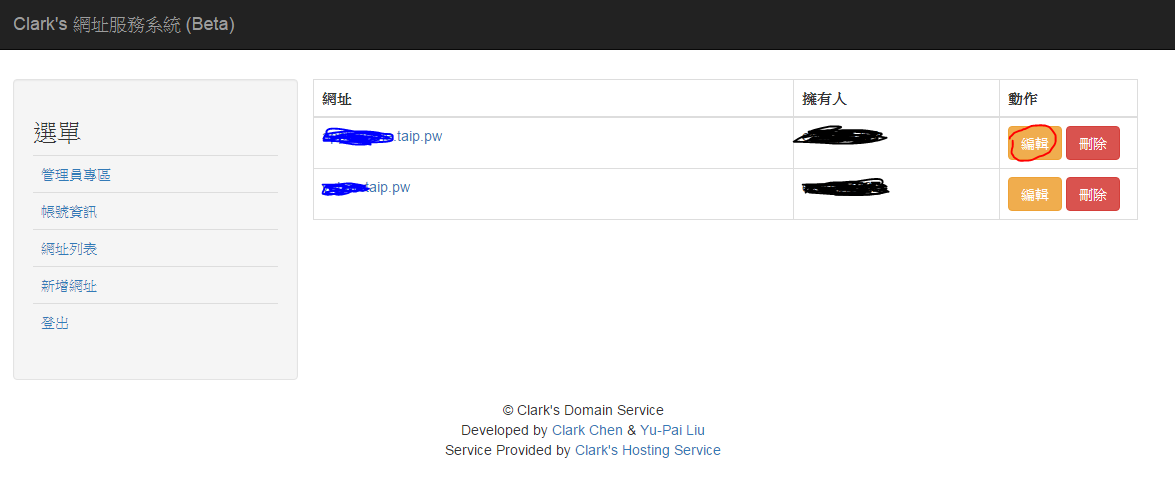
4th:Click 新增DNS記錄, click Clark’s網站DNS and it will fill in the DNS for Clark automatically or you may put in your custom info if you know. Then press 新增 when you are done, and that’s it!
Latest posts by clark (see all)
- Clark’s Domain Management System Tutorial - April 5, 2017
- 【New Feature】Clark’s Domain Management System – Major update - October 31, 2016
- 【Tutorial】Cloudflare – The best tool for speed up your website - August 12, 2016
