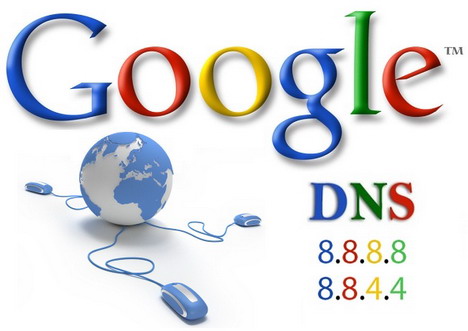DNS setting tutorial
Most of the people might not know about how Domain(Web address) really, I am going to explain it today!
Domain just like your home address, IP is like Longitude and Latitude. Normally people only remember their home address, but no one will remember your home Longitude and Latitude. Domain and IP were the same, Domain is more meaning for us than IP address, for example, our domain is clark-chen.com, it’s because our President is Clark, but IP like 114.93.24.11 it doesn’t mean any thing for us, so no one wants to remember it.
When you insert the Domain on our computer, it will first connect to a DNS Server via IP(The most famous DNS Server is Google’s: 8.8.8.8) to check Domain Record. Domain Record is what people called DNS Record, the information we usually get from DNS Record is a IP address that match with the domain you insert, so after computer got the IP, then it will connect to the server via IP to received the webpage.
DNS Setting Tutorial Start here! (The following content is more for advance user, beginner might have a hard time to understand)
DNS Record Explanation
A: IPv4 record
AAAA: IPv6 record
CNAME: Use other domain’s record
MX: Email Server Record (Can be either IP or Domain)
LOC: Location Record (New stuff! Can set a Longitude and Latitude on your domain, but I don’t really understand why people want to have this record.)
SRV: Server purpose record (It’s complicate to explain, mainly use to record the purpose of each server, normally Advance User won’t even use this record too much)
SPF: Email Sending Authorize Record (To help stop spam from your domain, it let receiver’s Server identify whether or not this email is sending from a trusted Server.)
TXT: Text Record (You can input any message in there that will shown when people checking your TXT record, a lot of case they use this record to prove domain ownership)
NS: DNS Server Setting (Provide DNS Server’s Location)
Special Rule for DNS Setting
- A & AAAA can be appear together, also can have multiple record
- CNAME can not be appear together with neither A nor AAAA, also can only have one record
- MX can have multiple record, Sending Server will send out email base on priority of set (First Server fail then go on to second server)
- If you already set a NS record, you can not use CNAME on that domain已設定過NS後的網址不可以設定CNAME紀錄
If you have any question, please feel free to leave a comment below!
- Clark’s Domain Management System Tutorial - April 5, 2017
- 【New Feature】Clark’s Domain Management System – Major update - October 31, 2016
- 【Tutorial】Cloudflare – The best tool for speed up your website - August 12, 2016